PharmAli
PharmAli Project
A full stack web application built with React and Express that allows user to search for pharmaceutical drugs for their drug-drug interactions as well as create and view blogs and journals.
Final Product
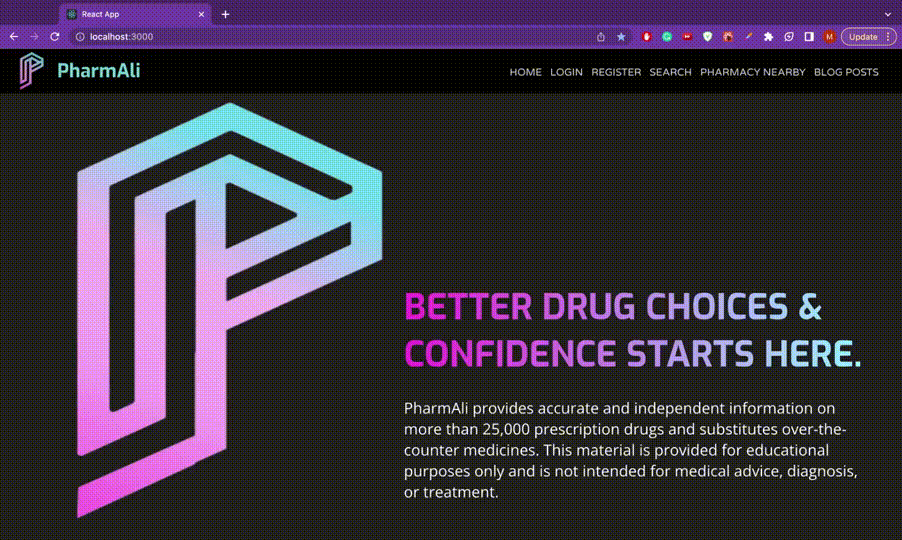
Dependencies
- Server
- bcryptjs
- cookie-parser
- dotenv
- ejs
- express
- morgan
- pg
- validator
- ws
- Client
- @emotion/react
- @emotion/styled
- @fontsource/roboto
- @fortawesome/fontawesome-svg-core
- @fortawesome/free-solid-svg-icons
- @fortawesome/react-fontawesome
- @mui/icons-material
- @mui/material
- @mui/styled-engine-sc
- @react-google-maps/api
- @testing-library/jest-dom
- @testing-library/react
- @testing-library/user-event
- axios
- react
- react-burger-menu
- react-dom
- react-icons
- react-intersection-observer
- react-router-dom
- react-scripts
- react-toastify
- styled-components
- timeago-react
Getting Started
- Create a new repository using this repository as a template.
- Clone your repository onto your local device.
- Install dependencies:
npm iin the server and client folder. - Setup the server:
- Create .env file inside the server folder and copy content from .env.example into .env
- Fill in the necessary PostgreSQL configuration
- ( eg. PORT=8080 DB_HOST=localhost DB_USER=labber DB_PASSWORD=labber DB_DATABASE=pharmali DB_PORT=5432 )
- Go into psql
- Create a db ( CREATE DATABASE pharmali; )
- Creat user ( CREATE USER labber WITH ENCRYPTED PASSWORD ‘labber’; )
- Granting access to user ( GRANT ALL PRIVILEGES ON DATABASE pharmali TO labber;)
- Run npm run db:reset
- Run the client and server:
npm startin client and server folder. - Visit
http://localhost:8080for the server andhttp://localhost:3000for the client.